More tales of a vintage laptop collector/hobbyist and a lifelong devotee of WordPerfect for DOS…
Alas, I recently had to bid a sad adieu to my last of three Mitsubishi Amity CN mini-laptops. These machines (two were the original CN1 Pentium MMX 133 MHz models, and the third was the upgraded CN2 Pentium MMX 166 MHz unit, with a bigger screen and removable battery) dated back to the Windows 95 era. The original model was introduced in November, 1997, weighed 2.4 pounds, and typically sold for $1,499 retail (versus about $399 retail for most machines in the last generation of netbooks, the most recent equivalents to the Amity; computer tech, unlike most other major purchases, has gotten considerably cheaper over time). The upgraded model came out in June, 1998, weighed slightly more, at 2.6 pounds, and sold for $1,999.
I bought one of these units used from an eBay seller back around 2002 or so, then bought the other two when a different eBay retailer offered them as “old new stock,” i.e.: items that had been sitting in a warehouse for years and had finally been surplused to liquidators. At the time, I was doing all of my writing on a Poqet PC, the one-pound wonder machine from 1989 that ran DOS programs and was powered by a pair of AA batteries. The Poqet would run WordPerfect 4.2 very well, or WordPerfect 5.1 less well (even when I made use of the made-for-Poqet WordPerfect 5.1 SRAM card). It was terrific for writing first drafts, but considerably less terrific for performing edits, search-and-replace, spell check, etc. So I was looking for something at least one performance class up to do my post-first draft tasks. But I didn’t want anything too much bigger and heavier, as I did all my writing outside the home, typically in coffeehouses or wherever I found myself with a spare half-hour to fill.
The Gateway Handbook line, a little younger than the Poqets, would have fit the bill, and I actually had several of them in my then-burgeoning laptop collection, both HB-286 models and the more desirable HB-486 models. The only problem with the Handbooks was that the batteries I had on hand were all dead or close to dead, and replacement batteries were very expensive; more expensive, in fact, than buying a used Handbook on eBay.
As an aficionado of vintage, classic laptops and palmtops, I’ve long been aware that acquiring new batteries to keep the older machines functional can oftentimes be more expensive, sometimes considerably so, than acquiring the laptops themselves. There seems to be a “sweet spot” for buying replacement laptop batteries, which is generally two to five years after the laptops are discontinued. Third party vendors manufacture replacement batteries for the most popular laptop lines, which tend to be on the expensive side while the laptops are still current. But as soon as a particular model is superseded by the “latest and greatest,” the corresponding replacement batteries get dumped into the hands of the liquidators and can then be had for a song. This happy situation lasts until the original stock of replacement batteries is exhausted, at which point the batteries are only available from specialty manufacturers, who charge prices equivalent to the prices of the batteries when the laptops were current; or they can be purchased used and then sent to a battery remanufacturing shop, which replaces the cells inside the battery shell; or they cannot be found at all. In which case, yipes.
Taking this into account, I realized, back in 2002, that I should be looking for small laptops which came out between 1995 and 2000. The smallest IBM (not yet Lenovo) ThinkPads and the enticing Toshiba Librettos of that period were still out of my price range (I limited myself to spending no more than $80 per laptop). The Mitsubishi Amity CN was touted as a direct competitor of the Libretto line of what were called “subnotebooks;” Mitsubishi was considered somewhat of an “off brand,” so I figured I might have some success picking up one (or three) comparatively cheaply on eBay. These were Pentium-class small laptops, with a good bit more horsepower than I needed to run DOS WordPerfect; but I figured I wouldn’t mind lightning-fast WordPerfect (who can argue with lightning-fast WordPerfect?). (Important note: for twenty-five years, ever since my first exposure to the software at my first post-college job at Sagamore Children’s Psychiatric Center in 1987, I’ve been an avid fan of WordPerfect’s DOS-based word processors. They’ll have to pry my WordPerfect from my cold, dead typing fingers. No Microsoft Word for me, no siree, Bob!)
The Amity CNs’ base batteries were criticized in the computer press as being pipsqueaks, having only 1.5 to 1.8 hours rated life between charges. However – and for me, this was a big however – a couple of liquidators were offering extended life external batteries for the Amity for less than $20 apiece. I realized these had been sitting on a shelf for five or six years, gradually losing charging capacity. But since they had originally been rated for six hours of power, even if they had lost fifty percent of their charging capacity, they were still a genuine bargain. Whoopie!
I originally used one of the Amity CNs as an editing and revisions machine, a partner to my Poqet PCs, on which I continued doing my first drafts. Upon my move to Northern Virginia, however, I shifted from writing in coffeehouses to writing on the commuter train. On the train, the Poqet’s extreme smallness and lightness worked against it; I had to actually place the machine on my lap, or on a laptop case or lap desk which I placed on my lap, and the train’s rocking and deceleration at each stop threatened to slide the Poqet right off its precarious perch. I needed something a bit more anchored to type on. Ironically, the additional ballast provided by the Amity’s sizable external battery (which screwed into the back of the machine as an extra lump and added an extra 1.5 lbs weight) was a boon on the train, wedging the laptop firmly against the seatback in front of me, leaving just enough space for me to touch type comfortably with my wrists and elbows in a non-contorted angle. Also, light quality and brightness could be extremely variable on the train (in winter months, I’d be doing most of my traveling in the absence of natural light), and the Amity CNs had backlit screens, unlike the Poqet (which had a so-called “supertwist” reflective screen, with teeny-tiny little letters that my middle-aged eyes had increasing difficulties reading).
So I spent the next four years writing and editing my novels on the train, using one or another of my Amity CNs. I revised Fire on Iron and The Bad Luck Spirits’ Social Aid and Pleasure Club. I wrote the majority of Ghostlands, which I had started when my family and I still lived in New Orleans. I wrote The End of Daze, No Direction Home, and three middle grade horror-adventure books, The Runaways of Mount MonstraCity, The Monster Trucks of Mount MonstraCity, and The Battling Bigs of Mount MonstraCity. The last project I wrote on one of the Amity CNs was the long-awaited third book in the Jules Duchon/Fat White Vampire series, Fat White Vampire Otaku.
The Amity CNs, both models, had a trio of features which especially endeared them to me as a writing tool. The keyboard felt pretty much “just right;” typing effort was not too hard but also not too light, and the keys were spaced just far enough apart to make touch-typing a pleasure, not a chore. The power-saving settings were versatile and reliable, with the laptop going into suspend mode upon closing the screen, then resuming where I’d left it as much as weeks later (assuming I’d kept the batteries at least partially charged in the meantime). I loved being able to suspend my work just by shutting the screen, since my train stops oftentimes “snuck up on me,” and I’d find myself having to gather my stuff in a near-panic for fear of getting trapped on the train and missing my stop. The third feature I really appreciated was the wide range of brightness settings I could apply to the screen. Depending on what time of day I was traveling, the season, and the train’s direction, I often had to cope with pretty fierce sun glare, and the Amity’s screen did its best to accommodate me.
But life was not all marshmallows and purple posies in Amity Land. These were, after all, fifteen-year-old laptops. The first one I used, one of the CN1s, died when its screen connector and/or graphics processor gave up the ghost. The hard drive remained good, though, because I was able to copy and transfer files to a second Amity working “blind,” not being able to see what I was typing but having the machine recognize my commands. I moved up to the “big daddy” of my little fleet, the 166 MHz CN2. Was very pleased with it and its larger screen, until its hard drive died on me. Then I moved on to my last Amity, the other CN1. I’m pretty sure it lasted longer than either of its two brothers. But laptops seem to have about the same working lifespan as medium-sized dogs do.
The week of Friday the Thirteenth, which fell in September this year, I schlepped myself onto my usual 5:51 AM Manassas train to DC, had a few sips of coffee, quickly checked my work emails on my government-issued phone, and then turned on my Amity, expecting to continue with my last few edits to Fat White Vampire Otaku.
No dice.
My dyspeptic subnotebook flashed me the following message: “CMOS battery has failed. All system information has been lost. Please replace the CMOS battery and run the Setup Program to reset system information.”
Uh, oh.

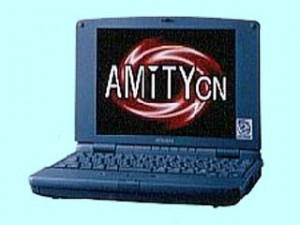

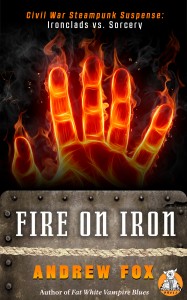
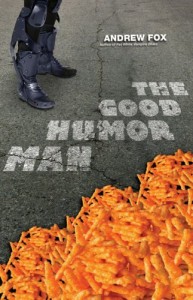
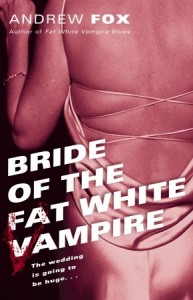
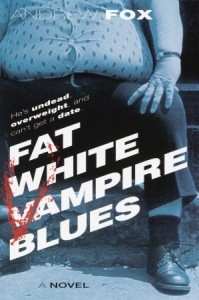
I recently picked one of these at the thrift store for 99 cents, really hope I can get it working.
Good luck! Let me know how it goes. Thanks for writing.
Update: after messing around with it, I got a picture to come up on an external. CMOS is dead, keyboard controller is fried, doesn’t boot, and won’t post most of the time. All it does is display the number 34, sliced in half vertically. Gets very hot, and just spins the HDD. Sad, as this would be a very fun laptop, and I can’t find one for sale anywhere. I’m going to try to get one now.
Tried for months, today I got it to show up on the screen. It does not boot. Shows 34 on the screen and does nothing. I really want a working one now, but can’t find one.
Hi, I bought one of these on ebay, in a not working at all state, and after replacing the CMOS battery, it does work perfectly! It is a very nice little machine to play with!